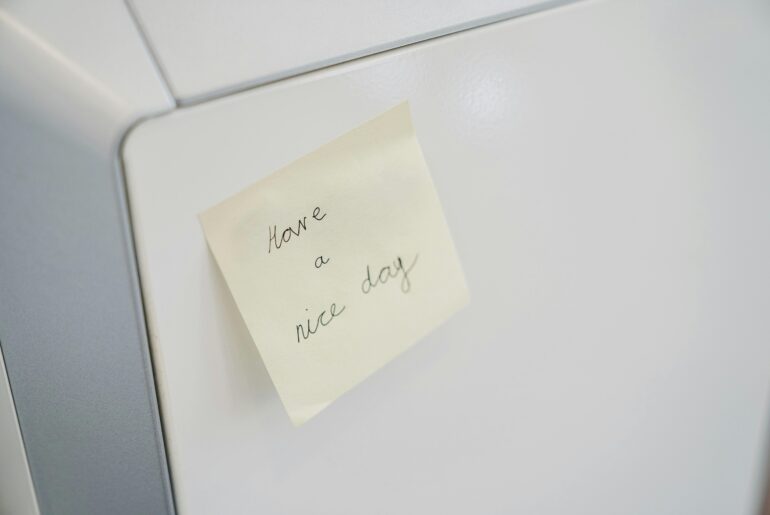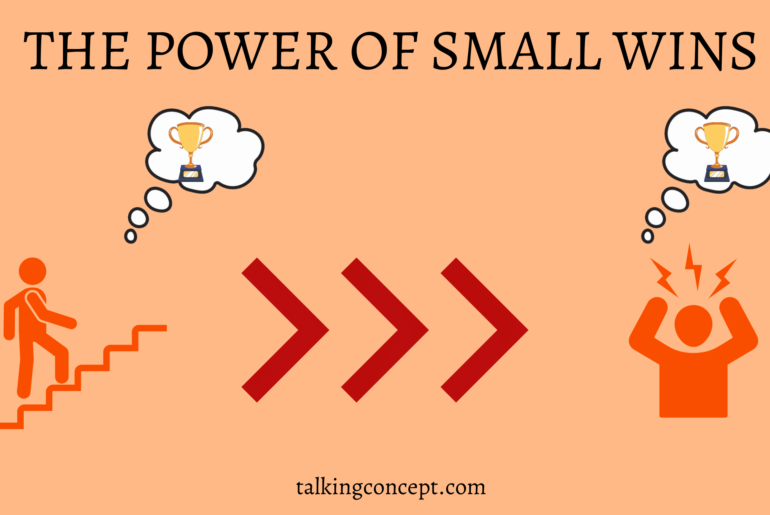In today’s digital age, etiquette is just as important online as it is in person. With so much of our communication now taking place digitally, it’s crucial to understand and follow digital etiquette to avoid misunderstandings, miscommunications, and even conflicts. In this blog, we’ll cover 81 such digital etiquettes that everyone should know and follow. So, let’s begin.
- Don’t send passive-aggressive emails. No one likes a virtual Debbie Downer.
- Avoid sending mass emails. Nobody wants to be included in a group email chain.
- Don’t use all caps. IT LOOKS LIKE YOU’RE YELLING.
- Always proofread your emails. Nothing ruins your digital reputation like a typo.
- Don’t send emails at odd hours. Give people a break from their screens.
- Don’t overuse exclamation points. One is enough!
- Don’t use too many emojis. You’re not a 13-year-old girl.
- Don’t send emails with no subject line. That seems rude.
- Don’t use email as a way to avoid face-to-face communication.
- Always use proper grammar and spelling in your texts. U no wat I mean?
- Don’t send texts during meetings or social events. You’re supposed to be present. So, be present at that moment.
- Don’t send texts that are too long. It’s a world of hustle. Nobody has got time for your super-long elaboration.
- In the same way, don’t send texts that are too short. Your friends will think you’re mad at them.
- Don’t send chain texts. They’re annoying and nobody wants to be cursed with bad luck.
- Don’t send texts that can be misconstrued. Use your words carefully.
- Don’t text and drive. That’s just dumb. Similarly don’t text while walking.
- Don’t take phone calls during meetings. Put it on silent and check later.
- Don’t take phone calls during social events. Nobody wants to hear your conversation.
- Don’t talk on speakerphone in public places. It’s just rude.
- Always use a professional voicemail greeting. Don’t be the person who uses a song as their voicemail message.
- Don’t leave long, rambling voicemails. Get to the point.
- Don’t leave voicemails if you don’t have to. It’s 2023, just text them.
- Don’t use too many hashtags on social media. It’s annoying and makes you look desperate.
- Don’t tag people in unflattering photos. Be respectful of others’ privacy.
- Don’t post anything on social media that you wouldn’t want your Mom to see.
- Don’t overshare on social media. We don’t need to know what you ate for breakfast each day.
- Don’t engage in online arguments. It’s a waste of time and energy.
- Don’t post negative comments on social media. Be kind or be quiet.
- Don’t post 75 selfies because Facebook allows you to post that many photos. One is also enough and we got it, how you look.
- Always credit the original source when sharing any content online.
- Don’t repost fake news. Do your research before sharing.
- Don’t spam people with friend requests. It’s just creepy.
- Unless you are an influencer or it is your business, don’t post too many inspirational quotes on social media. We got it, you’re deep.
- Don’t text or check your phone when speaking with others. Give them your full attention.
- Don’t do over-broadcasting for each and everything happening in your life. Whether it’s your success or failure, it doesn’t matter; nobody cares that much, except a few.
- Use appropriate punctuation to convey your message’s tone and meaning.
- Avoid using emojis and acronyms in professional or formal communication.
- Don’t share or forward personal information without consent.
- Respect people’s time by keeping your messages concise and to the point.
- Don’t send messages late at night or early in the morning unless it’s urgent.
- Don’t use email to communicate sensitive information that requires immediate attention.
- Respond promptly to messages to show that you value the person’s time and efforts.
- Avoid sending multiple messages to the same person in quick succession, as it can be overwhelming.
- Be cautious about using humor or sarcasm in digital communication, as it can be misinterpreted.
- Use a professional tone when communicating with colleagues, clients, or superiors.
- Don’t use digital communication to discuss confidential or sensitive information in public.
- To demonstrate respect and professionalism, use proper salutations and sign-offs in your emails.
- Don’t write in all lowercase letters, as it can be seen as lazy or unprofessional.
- Don’t send emails or messages when you’re angry or upset. Take a moment to calm down and think before responding.
- Use clear and concise subject lines to help the recipient understand the purpose of the message.
- Avoid sending large attachments unless necessary, as they can take up someone’s valuable storage space.
- Don’t use digital communication to deliver bad news or criticism unless it’s necessary.
- Use proper capitalization to make your messages easier to read.
- Avoid sending messages or emails that are too formal or stiff, as it can create distance between you and the recipient.
- Be mindful of your tone and language when communicating with people from different cultures or backgrounds.
- Use proper grammar and sentence structure to convey your message clearly and effectively.
- Don’t send messages or emails that contain personal attacks or insults.
- Don’t use digital communication to spread rumors or gossip about others.
- Use proper spacing and formatting to make your messages more readable.
- Don’t use digital communication to complain or criticize without offering a solution or alternative.
- Avoid using jargon or technical terms that may not be understood by the recipient.
- Don’t send messages or emails that contain confidential or sensitive information without proper encryption.
- Don’t use digital communication to break up with someone. Have the courtesy to do it in person or over the phone.
- Don’t send emails or messages that contain offensive or discriminatory language.
- Use proper etiquette when participating in online forums or discussion groups.
- Don’t use digital communication to vent or complain about work-related issues without speaking to your supervisor first.
- Be mindful of your tone and language when posting on social media, as it can reflect on your personal and professional reputation.
- Don’t use digital communication to discuss sensitive or confidential topics with someone you don’t trust.
- Don’t send messages or emails that contain malware or viruses.
- Use proper etiquette when participating in online gaming communities.
- Don’t use digital communication to bully or harass others.
- Use proper etiquette when sending messages to people you don’t know, such as introducing yourself and explaining the purpose of your message.
- Don’t use digital communication to make assumptions or jump to conclusions without getting all the facts first.
- Use proper etiquette when sending messages to people in positions of authority or power, such as addressing them by their proper title.
- Use proper etiquette when sending messages to people who are grieving or going through a difficult time.
- Don’t use digital communication to send unsolicited advertisements or spam.
- Don’t expect immediate responses. Be patient.
- Don’t try to look at others’ phones without their consent.
- Don’t ignore messages or emails. Even if you cannot respond immediately, it is important to acknowledge the message and let the sender know you will respond when you can.
- Don’t engage in cyberbullying or harassment online. This is harmful and can have serious consequences.
- Ensure that your comments and posts are not impacting the emotions and sensibilities of others.
Hope it helps!
Similar reads: Living Mindfully in a digital world.
Discover more from talkingconcept.com
Subscribe to get the latest posts sent to your email.